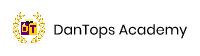JAMB 2025 CBT: How to write CBT exam without mouse
I recently encountered a group of students who expressed fear about taking the JAMB CBT exam due to their limited computer skills.
I reassured them that being a computer expert is not a prerequisite for the exam.
It is important to note that you can use either the keyboard or the mouse to select your answers in the CBT. However, there are instances whereby the mouse might not be available or working.
This has prompted me to write this concise article on how to write JAMB CBT without the mouse.
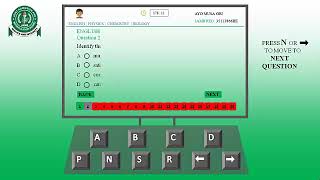
Ways to write jamb CBT exam without mouse
- There are 9 keys to be used on the keyboard during CBT without using mouse. The keys are ABCD PN SRY
- You can press A to choose option A, press B to choose option B, press C to choose option C or press D to choose option D
- You can press N to move to the next question or press P to go back to the previous question.
- When you are done with the examination, press S to end the exam, a dialogue box will appear asking you to confirm your action then you press Y to finally end the exam.
- However, when you mistakenly press S and you are not done with the examination you can press R to return back and continue your examination, but if you proceed to Y instead of R it means your exam is over and you cannot go back to continue.
With the above knowledge, you are good to go without the mouse.